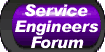Camcorder Repairs Guidance for Dealers & Sales Staff
All information is supplied as per our site terms below. Author: Steve Beeching I.Eng. M.R.T.S.
1. Ensure that the owner gives a full description of the problem plus any information apertaining to the actions being taken when the problem occurs. 2. Determine if the problem is a record or playback defect, does the product play previously recorded tapes? 3. In the case of a picture defect, ask for a sample tape illustrating the problem. 4. Quite a number of problems are tape based, has the owner tried a different size tape or brand. 5. Long Play speed and Long play tapes are for convenience NOT performance and often give rise to problems. 6. The error codes given below can often be traced to tape based problems or adverse environmental conditions.
Digital Camcorders Due to the very small, lightweight mechanisms and very thin tape used, digital camcorders are more susceptible to adverse conditions of temperature change and humidity.Particularly when taken from cold conditions into a hot or humid climate or room. The video heads are in fact digital data heads.The limits of the digital compression system are coping with high definition, fast moving scenes. Something in the picture with lots of detail moving fast stretches the system to its limits. Therefore when the heads are partially clogged or dirty with loose tape oxide dust and the efficiency of the heads are impaired then small error blocks occur in playback. These are called MACRO blocks. The video (data) heads record and playback alternately in bands across the screen, ten bands in total, five each. During playback the picture viewed is NOT directly off of the tape, it is the output of a memory chip (IC). If the data from a head is corrupted then it does not refresh the memory chip. If one of the heads is clogged picture defects vary from small Macro blocks scattered in bands and only visible on movement, up to complete bands. Sometimes black, mostly with fragments of other pictures remaining in the memory because it has not been updated. If both heads are clogged there is no picture at all, black for Panasonic, perhaps with an odd message ?Unplayable Format? and blue screen for JVC. Cleaning tapes may not be fully effective in serious cases of clogged heads but it is worth a couple of tries. 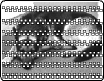
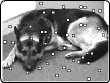
Examples of a clogged or dirty digital video head
|
||||||||||||||||||||||||||||||||||||||||